How to start?
- 1 Step 1
- 2 Step 2
- 3 Step 3
- 4 Step 4
- 5 Step 5
- 6 Step 6
How to start?
Welcome! To log in to the EXPI Bot system, you need Registration and a Private Key for a free subscription.
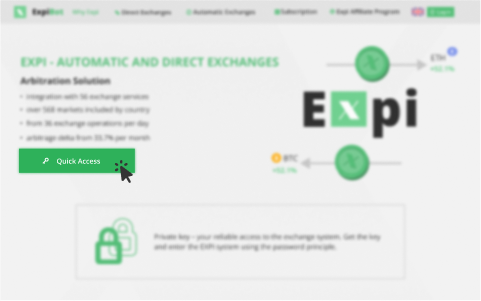

- EXPI Bot is designed according to a risk-free arbitrage strategy — it is the immediate purchase and sale of an asset with profit from the price difference on your transit wallet.
- EXPI Bot operates with both a paid and free subscription. For authorization, you use your email and the Private Key of the subscription. You conduct exchanges using EXPI transit wallets, to which you have access to the wallet balances 24/7.
Log into the EXPI Bot system, use your Email and Private key.
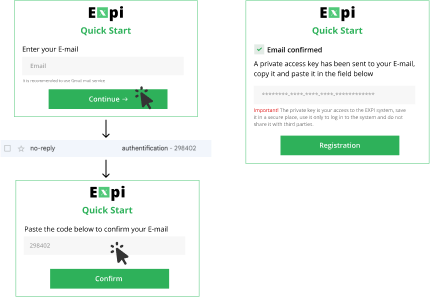
Step 2
You confirm your Email address with a six-digit code sent to your mail. After this, you receive a Private key to your confirmed Email. When logging into the system, you use your Email and your Private key. Save this data in a secure place and use it only to log into the EXPI Bot system.
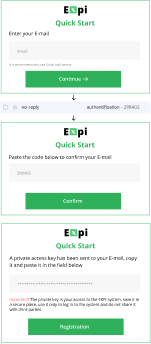
Step 2
You confirm your Email address with a six-digit code sent to your mail. After this, you receive a Private key to your confirmed Email. When logging into the system, you use your Email and your Private key. Save this data in a secure place and use it only to log into the EXPI Bot system.
You confirm your Email address with a six-digit code sent to your mail. After this, you receive a Private key to your confirmed Email. When logging into the system, you use your Email and your Private key. Save this data in a secure place and use it only for logging into the EXPI Bot system.
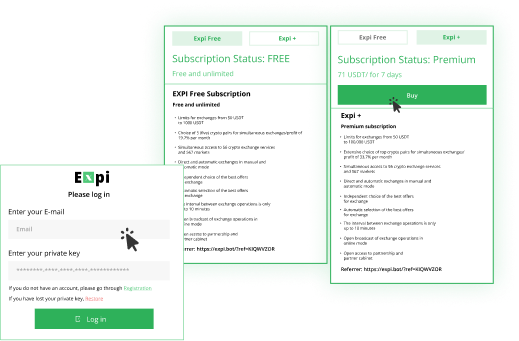
Step 3
When you are logged into EXPI Bot, determine what type of subscription you will work with.
The terms of operation for subscriptions are the same: access to all top crypto pairs, with different amounts for exchange (from 50 USDT to 100,000 USDT). 30 exchange operations per day are available, free deposit and withdrawal of funds, profitable exchange delta from 36% per month and higher.
Payment conditions for subscriptions are different:
- 1. Paid subscription - the client pays an amount of 71 USDT and opens the subscription for 7 days, then renews it by paying for the renewal.
- 2. Free subscription - the client does not. pays for a subscription, but for each amount of profit from the exchange operation, a fixed fee of 21% is withheld.
For more details, see the Subscription section.

Step 3
When you are logged into EXPI Bot, determine what type of subscription you will work with.
The terms of operation for subscriptions are the same: access to all top crypto pairs, with different amounts for exchange (from 50 USDT to 100,000 USDT). 30 exchange operations per day are available, free deposit and withdrawal of funds, profitable exchange delta from 36% per month and higher.
Payment conditions for subscriptions are different:
- 1. Paid subscription - the client pays an amount of 71 USDT and opens the subscription for 7 days, then renews it by paying for the renewal.
- 2. Free subscription - the client does not. pays for a subscription, but for each amount of profit from the exchange operation, a fixed fee of 21% is withheld.
For more details, see the Subscription section.
When you are logged into EXPI Bot, determine what type of subscription you will work with.
The terms of operation for subscriptions are the same: access to all top crypto pairs, with different amounts for exchange (from 50 USDT to 100,000 USDT). 30 exchange operations per day are available, free deposit and withdrawal of funds, profitable exchange delta from 36% per month and higher.
Payment conditions for subscriptions are different:
- 1. Paid subscription - the client pays an amount of 71 USDT and opens the subscription for 7 days, then renews it by paying for the renewal.
- 2. Free subscription - the client does not. pays for a subscription, but for each amount of profit from the exchange operation, a fixed fee of 21% is withheld.
For more details, see the Subscription section.
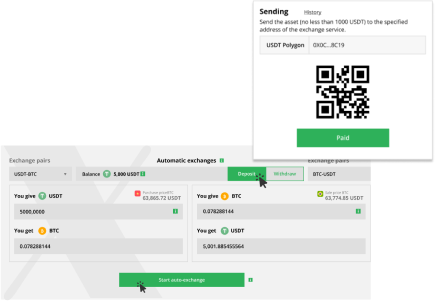
Step 4
For Auto-exchanges, top up your transit wallet. To do this, click the 'Deposit' button and make a transfer. Next, activate the automated exchange, enter the exchange amount in the exchange field, and click the 'Start Auto-Exchange' button. The automated process of selecting pairs for exchange and exchange services with the best offers will begin. At any time, you can 'Stop Auto-Exchange'.
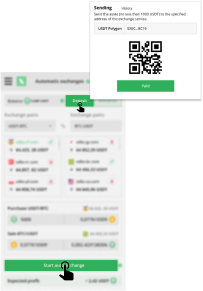
Step 4
For Auto-exchanges, top up your transit wallet. To do this, click the 'Deposit' button and make a transfer. Next, activate the automated exchange, enter the exchange amount in the exchange field, and click the 'Start Auto-Exchange' button. The automated process of selecting pairs for exchange and exchange services with the best offers will begin. At any time, you can 'Stop Auto-Exchange'.
For Auto-exchanges, top up your transit wallet. To do this, click the 'Deposit' button and make a transfer. Next, activate the automated exchange, enter the exchange amount in the exchange field, and click the 'Start Auto-Exchange' button. The automated process of selecting pairs for exchange and exchange services with the best offers will begin. At any time, you can 'Stop Auto-Exchange'.
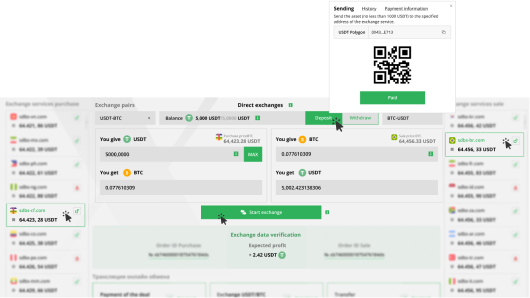
Step 5
For Direct exchanges, top up your transit wallet. To do this, click the 'Deposit' button and make a transfer. Now you can proceed with direct exchanges in manual mode. Choose a pair for exchange, select exchange services for buying and selling, enter the amount in the exchange field, assess your 'Expected Profit,' and press the 'Start Exchange' button.
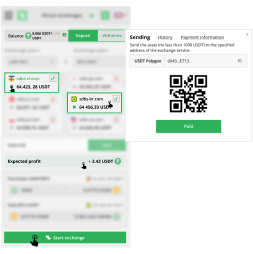
Step 5
For Direct exchanges, top up your transit wallet. To do this, click the 'Deposit' button and make a transfer. Now you can proceed with direct exchanges in manual mode. Choose a pair for exchange, select exchange services for buying and selling, enter the amount in the exchange field, assess your 'Expected Profit,' and press the 'Start Exchange' button.
For Direct exchanges, top up your transit wallet. To do this, click the 'Deposit' button and make a transfer. Now you can proceed with direct exchanges in manual mode. Choose a pair for exchange, select exchange services for buying and selling, enter the amount in the exchange field, assess your 'Expected Profit,' and press the 'Start Exchange' button.
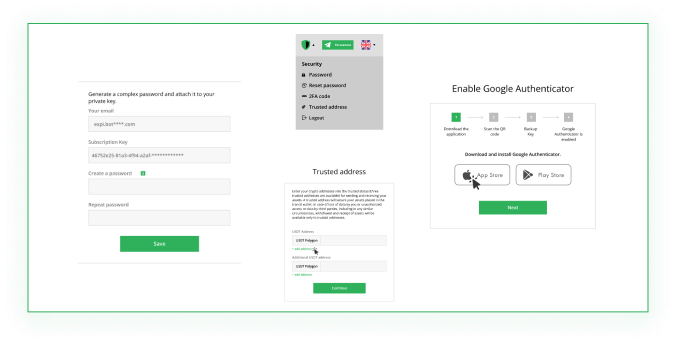
Step 6
Set the most reliable Password to enhance the security of access to EXPI bot functions;
Step 6
Add your personal crypto wallets that you use to work with the EXPI transit wallet in exchange operations, deposits and withdrawals of funds, to the status of Trusted addresses in the EXPI system, and enhance the security of your payment data;
Step 6
Go to the 'Security' section.
Step 6
Download the application on your gadget and set up 2FA.

Step 6
Set the most reliable Password to enhance the security of access to EXPI bot functions;
Step 6
Add your personal crypto wallets that you use to work with the EXPI transit wallet in exchange operations, deposits and withdrawals of funds, to the status of Trusted addresses in the EXPI system, and enhance the security of your payment data;
Step 6
Go to the 'Security' section.
Step 6
download the application on your gadget and set up 2FA.
download the application on your gadget and set up 2FA.
We recommend using the offered security services:
- Set the most reliable Password to enhance the security of access to EXPI bot functions;
- add your personal crypto wallets, which you use to work with the EXPI transit wallet in exchange operations, deposits and withdrawals of funds, to the status of Trusted addresses in the EXPI system, and enhance the security of your payment data;
- download the application on your gadget and set up 2FA.